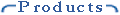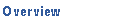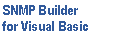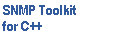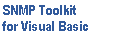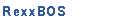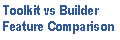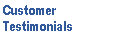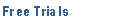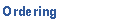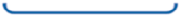Function Categories
CGI Functions
| Name
|
Description
|
| RgArrayFromStr |
fills array from a character separated string. |
| RgDecode |
URL decoding. |
| RgEncode |
encodes dangerous characters. |
| RgEndDoc |
writes tail tags and optional submit form push-buttons. |
| RgEntry |
creates entry and password fields. |
| RgGetEnv |
gets gateway environment variables. |
| RgGetForm |
gets all request variables and optionally environment variables. |
| RgGetFormVarValue |
gets a request variable by name. |
| RgList |
displays ordered and unordered lists, menus and directories |
| RgListBox |
displays single and multiple selection list boxes. |
| RgRadioCheck |
displays radio buttons and check boxes. |
| RgTable |
displays a table. |
| RgStartDoc |
displays document head and optionally form, or enables browser Rexx
debugging. |
[List of Function Categories]
Disk Functions
| Name
|
Description
|
| RbQCurrDir |
returns the current directory for the specified disk. |
| RbSetDefaultDisk |
sets the default disk. |
| RbQFSInfo |
returns disk information. |
| RbSetVolLabel |
records volume label. |
| RbQVerify |
checks the verify mode. |
| RbSetVerify |
sets the write verification mode. |
| RbQDisks |
returns the string of available logical drive letters. |
| RbDiskC2N |
converts the disk character (letter A-Z) to the correspondent number 1-26 |
| RbDiskN2C |
converts the disk number 1-26 to the correspondent character (A-Z) |
| RbQMaxHD |
searches for a disk with the largest available free space. |
| RbQSysInfo |
returns system information. |
| RbQDevConfig |
returns the system configuration. |
| RbQDevice |
function returns information about block, character and pseudocharacter
devices. |
[List of Function Categories]
Directory Functions
| Name
|
Description
|
| RbQFileList |
returns file and/or directory name and attribute list matching the file
specifications. |
| RbCreateDir |
creates the specified directory. |
| RbDelDir |
deletes a directory. |
| RbQCurrDir |
returns the current directory for the specified disk. |
| RbSetCurrDir |
defines the current directory. |
| RbSetPathDateTime |
changes file or directory date and time stamp. |
| RbSetPathAttrib |
changes file or directory attributes. |
| RbDelTree |
deletes a complete directory tree including all contained files and
subdirectories. |
| RbQSubdirSize |
returns the total directory tree size including all the files and
subdirectories. |
[List of Function Categories]
File Functions
| Name
|
Description
|
| RbCompare |
compares two files. |
| RbCopy |
copies the source file to the target file replacing or appending the
target. |
| RbDelete |
deletes a file. |
| RbDelForce |
deletes a file so the file cannot be recovered. |
| RbDelReadOnly |
deletes a group of files regardless of the read/only attribute. |
| RbDelTree |
deletes a complete directory tree including all contained files and
subdirectories. |
| RbEA |
enables to add, replace, delete and query the EAs (extended attributes) |
| RbEditName |
edits a character string representing the file name using pattern. |
| RbMaxOpenFiles |
defines, queries or changes the maximum number of file handles for the
|
| RbModule |
allows to load, query and unload dynamic link (DLL) modules. |
| RbMove |
moves or renames files and directories. |
| RbQFileList |
returns file and/or directory name and attribute list matching the file
specifications. |
| RbQPathInfo |
returns a file or a directory attributes. |
| RbSearchPath |
finds a file residing along the paths. |
| RbSetPathAttrib |
changes file or directory attributes. |
| RbSetPathDateTime |
changes file or directory date and time stamp. |
[List of Function Categories]
Binary File I/O Functions
| Name
|
Description
|
| RbClose |
closes a file or a pipe handle. |
| RbDupHandle |
duplicates file handles. Used for the file redirection. |
| RbFilePtr |
allows to reposition the file for the next read/write operation or
|
| RbOpen |
opens file, pipe or device handle. |
| RbRead |
reads data from an open file or a pipe. |
| RbResetBuffer |
writes (flushes) the buffers to a file or a device. |
| RbRunRedirect |
runs a program redirecting its standard output to a file or pipe. |
| RbWrite |
writes data to an open file or pipe. |
[List of Function Categories]
ASCII Text File Functions
| Name
|
Description
|
| RbFindText |
searches an ASCII file for a string. |
| RbReadText |
reads an entire ASCII text file into a stem variable. |
| RbWriteText |
writes an entire text file to disk. |
[List of Function Categories]
File Attribute Functions
| Name
|
Description
|
| RbEA |
enables to add, replace, delete and query the EAs (extended attributes) |
| RbEditName |
edits a character string representing the file name using pattern. |
| RbQFileList |
returns file and/or directory name and attribute list matching the file
specifications. |
| RbQPathInfo |
returns a file or a directory attributes. |
| RbSearchPath |
finds a file residing along the paths. |
| RbSetPathAttrib |
changes file or directory attributes. |
| RbSetPathDateTime |
changes file or directory date and time stamp. |
[List of Function Categories]
Visual Rexx Support Functions
| Name
|
Description
|
| RbDupHandle |
duplicates file handles. Used for the file redirection. |
| RbRunRedirect |
runs a program redirecting its standard output to a file or pipe. |
[List of Function Categories]
Session, Process and Thread Functions
| Name
|
Description
|
| RbBeginThread |
starts execution of an external REXX command file in a separate thread. |
| RbEnterCritSec |
disables thread switching for the current process. |
| RbEnterMustComplete |
disables the asynchronous exceptions like Ctrl-Break, Ctrl-C etc. |
| RbExecPgm |
starts an executable file as a separate child process. |
| RbExit |
exits a thread or a process. |
| RbExitCritSec |
restores the normal thread dispatching for the current process. |
| RbExitMustComplete |
enables the asynchronous exceptions like Ctrl-Break, Ctrl-C etc. |
| RbKillProcess |
terminates the specified process or the entire process tree |
| RbKillThread |
kills the specified thread. |
| RbQProcInfo |
returns process information. |
| RbResumeThread |
resumes the execution of a suspended thread. |
| RbRunRedirect |
runs a program redirecting its standard output to a file or pipe. |
| RbSetPriority |
changes priority of a single thread or all the threads in a process. |
| RbSetSes |
sets session parameters. |
| RbShutdown |
shuts the OS/2 down. |
| RbSleep |
suspends the current thread execution. |
| RbStartSes |
starts an independent or a child cession. |
| RbStopSes |
stops a child session. |
| RbSuspendThread |
suspends the execution of the specified thread till the RbResumeThread call
is executed. |
| RbWaitChild |
suspends the current thread until an asynchronous child of the current
process ends. |
| RbWaitThread |
waits for a thread termination. |
[List of Function Categories]
Interprocess Communication Functions
| Name
|
Description
|
| RbCreatePipe |
creates an unnamed pipe. |
| RbEventSem |
provides a signaling mechanism to assure the desired sequence of events. |
| RbIni |
allows to process ASCII INI files similar to the Microsoft Windows INIs. |
| RbMutexSem |
is used to serialize access to a shared resource by multiple threads. |
| RbMuxWaitSem |
function can be used to manipulate the multiple wait semaphores. |
| RbNPipe |
provides a set of named pipe manipulation functions. |
| RbQueue |
provides message queue manipulation functions. |
| RbSharedMem |
writes and reads REXX variables into shared memory. |
[List of Function Categories]
Schedule, Date and Time Functions
| Name
|
Description
|
| RbBeep |
generates sound on the PC speaker. |
| RbSetDate |
changes the system date. |
| RbSetTime |
changes the system time. |
| RbSleep |
suspends the current thread execution. |
| RbStartTimer |
starts an interval timer. |
| RbStopTimer |
stops timer. |
| RbWaitTill |
suspends thread till a specified date/time or day of the week/time. |
[List of Function Categories]
Error and Message Control Functions
| Name
|
Description
|
| RbError |
enables and/or disables the error pop-up notification messages. |
| RbErrorDescr |
obtains an error description from a return code. |
| RbMessage |
provides message manipulation functions. |
[List of Function Categories]
System Information Functions
| Name
|
Description
|
| RbQDevConfig |
returns the system configuration. |
| RbQDevice |
function returns information about block, character and pseudocharacter
devices. |
| RbQDisks |
returns the string of available logical drive letters. |
| RbQEnvir |
returns the value of an environment variable for the current process. |
| RbQFSInfo |
returns disk information. |
| RbQMaxHD |
searches for a disk with the largest available free space. |
| RbQSysInfo |
returns system information. |
[List of Function Categories]
Environment and Miscellaneous Functions
| Name
|
Description
|
| RbBeep |
generates sound on the PC speaker. |
| RbGetResource |
obtains a module resource value. |
| RbIni |
allows to process ASCII INI files similar to the Microsoft Windows INIs. |
| RbModule |
allows to load, query and unload dynamic link (DLL) modules. |
| RbQAppType |
returns information about a DLL, an executable or a device driver. |
| RbQCP |
queries the current process code page and prepared code pages. |
| RbSetCP |
sets the process code page. |
[List of Function Categories]
Keyboard Functions
| Name
|
Description
|
| RkCodePage |
queries the code page being used to translate keyboard scan codes to ASCII
characters. |
| RkFlush |
clears the keystroke buffer. |
| RkGetChar |
returns any available character from the keyboard with or without removing
it. |
| RkGetStatus |
returns the current state of the keyboard. |
| RkGetStr |
reads a string from the keyboard. |
| RkSetCp |
sets code page for the logical keyboard. |
| RkSetStatus |
changes the keyboard status. |
[List of Function Categories]
Mouse Functions
| Name
|
Description
|
| RmClose |
closes the mouse device for the current session. |
| RmDrawPtr |
notifies the mouse device driver to start drawing mouse pointer. |
| RmFlushQue |
removes all the events from the mouse event queue. |
| RmGetEventMask |
returns the current value of the mouse event queue mask. |
| RmGetNum |
returns number of mouse buttons, number of mickeys etc. |
| RmGetPtrPos |
obtains the mouse pointer position. |
| RmGetScale |
obtains scaling factors for the mouse. |
| RmGetStatus |
obtains the mouse status. |
| RmOpen |
opens the mouse device for the current session. |
| RmReadEventQue |
obtains mouse events. |
| RmRemovePtr |
notifies the mouse device driver not to draw mouse pointer. |
| RmSetEventMask |
assigns a new event mask affecting events put in the mouse event queue. |
| RmSetPtrPos |
sets new mouse pointer coordinates. |
| RmSetScale |
assigns a new pair of scaling factors. |
| RmSetStatus |
sets the mouse status flags for the installed mouse device driver. |
[List of Function Categories]
Screen VIO Control Functions
| Name
|
Description
|
| RvCodePage |
returns the display code page. |
| RvGetConfig |
obtains the video display configuration. |
| RvIsAnsi |
returns ANSI On/Off status. |
| RvMode |
gets the video mode information or changes the video mode. |
| RvPopUp |
opens and closes pop-up screen. |
| RvScroll |
scrolls the entire display or area specified within the display buffer up,
down, left or right. |
| RvSetAnsi |
activates or deactivates ANSI support. |
| RvSetCP |
sets the code page used to display text data on the screen. |
[List of Function Categories]
Screen VIO Read/Write Functions
| Name
|
Description
|
| RvGetCurPos |
obtains the cursor row and column. |
| RvGetCurType |
returns the cursor type. |
| RvReadStr |
reads a string of characters or character-attribute pairs (cells) from the
screen, starting at the specified location. |
| RvSetCurPos |
sets the cursor's coordinates on the screen. |
| RvSetCurType |
sets the cursor type. |
| RvTTY |
displays a character string starting at the current cursor position and
then repositions the cursor after the end of the string. |
| RvTTYL |
displays a character string starting at the current cursor position and
then repositions the cursor to the next line. |
| RvWriteStr |
displays string at the specified screen position using default or specified
character attribute. |
[List of Function Categories]
Screen VIO Drawing Functions
| Name
|
Description
|
| RvAttr |
writes an attribute (foreground and background colors and intensity) to a
rectangular area. |
| RvBox |
draws boxes with borders of different shape and color. |
| RvCls |
clears the screen and optionally changes background color. |
| RvFill |
fills in a rectangle with a fill character and optionally changes the color
attribute inside the rectangle. |
| RvLine |
draws vertical or horizontal lines of different shape. |
| RvMakeAttr |
returns a color attribute using foreground and background color
composition. |
| RvSetIntensity |
toggles background intensity between high intensity and blinking. |
[List of Function Categories]
RexxBOS Library Control Functions
| Name
|
Description
|
| RxLoadFuncs |
adds all external RexxBOS functions to REXX function set. |
| RxDropFuncs |
unloads all RexxBOS functions so they become unknown to REXX. |
| RxVersFuncs |
returns RexxBOS version. |
[List of Function Categories]
Note. Several Control Program functions are listed under two
categories because they semantically belong to more then one category.
|